10 facts you need to know about Google Business Profile Reviews
Google Business Profiles are the new way to get your business listed on Google and to get the most out of Google reviews.
Reviews are essential to any business, but they are especially important for businesses that rely heavily on word-of-mouth advertising, such as Google reviews.
Google reviews can help businesses to attract new customers by increasing their visibility in search results.
Additionally, reviews can help you to identify areas where your business could improve.
Knowing your way around the Google Business Profile dashboard and having a business profile is essential to start getting Google reviews.
By having more reviews and a higher rating, you’ll have better chances of showing up first on Google Maps when customers search for businesses like yours.
Collecting Google review links can significantly reward customer acquisition and customer loyalty for your business.
What is Google My Business Profile?
Google My Business Profile is a platform that enables businesses to showcase their services and products online, boosting their visibility and search engine optimization.
It offers businesses a place to list their contact information, hours of operation, photos, and more, allowing customers to find pertinent information about the business quickly and easily.
In addition, registering and claiming a Google Business Profile allows businesses to benefit from current and past customer reviews, which can help to increase visibility and drive more sales.
Business owners should follow the steps listed above to register and claim their Google Business Profile and then focus on increasing their number of Google reviews to increase visibility in Google Maps and search engine results.
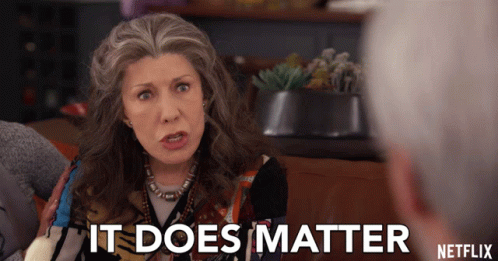
Why are Google reviews important?
Link to Google reviews is essential for business profiles, as they are a powerful tool for customer acquisition, customer loyalty, and reputation management.
Reviews can provide businesses with valuable insights into customer feedback and improvement areas while increasing their visibility in search engine results.
Reviews can also be a deciding factor for customers when choosing which business to purchase from.
Google reviews are essential to any successful business as they provide customers with a way to research the product or service before purchasing.
In addition, reviews are also beneficial for businesses as they can help boost their reputation, increase their visibility, and ultimately attract more customers.
Google reviews are important for businesses as they can help customers make informed decisions and build trust in a business.
Furthermore, reviews can identify areas where a business could improve, allowing businesses to make changes and improve their overall customer experience.
How do I see my reviews on Google?
Reviewing online services and products offered by physical or online businesses is made easy with the help of Google reviews.
Google reviews act as an authentic and reliable source of online feedback that customers consider before purchasing.
A survey report shows customers view around 8-10 reviews before deciding.
This is why businesses need to have a good00 online reputation.
But how do you view your reviews?
Let’s discuss how to view your Google reviews on iPhone, Android, desktop, or laptop computers.
We will also explain how to see your Google Maps reviews, and Google Play reviews, and how to perform review management.
This guide lets you see and manage all your Google reviews easily. So let’s get started!

From your computer:
- Ensure that your business profile is verified.
- Enter the name of your business in the search bar.
- Click on the ‘Reviews’ tab on the left side of the page.
- You will be able to see and reply to the reviews that have been made.
From your mobile
- Ensure that your business profile is verified.
- Open the Google Maps application.
- Search for the name of your business or click on the three straight lines Menu icon on the top left side of your screen.
- Tap on your business profile.
- Tap on ‘Reviews,’ and you can see and reply to the reviews.
Tip: You can also use the Wix App to display your Google and Yelp reviews on your site.
To edit or delete your review
- Launch Google Maps on your browser or mobile phone application.
- Click on the Menu icon and select “Your Contributions.”
- Click “Reviews.”
- Select the review you want to edit or delete and follow the instructions.
To add a missing place to Google Maps
- Enter your business’s location in the search bar
- Click “Add a missing place to Google Maps.”
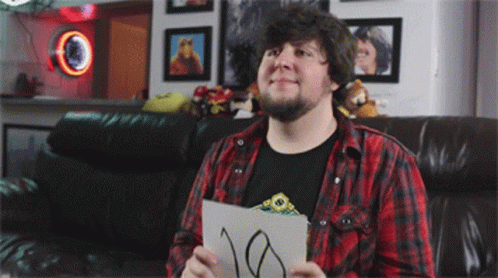
10 facts about Google Business Profile reviews
Google reviews are an important part of any local business’s success.
Many Google reviews can help your business show up on top of the search on Google Maps, increasing visibility and winning more customers.
You need to set up a Google Business Profile to ensure you get the most out of your Google reviews.
This will help boost your local search engine optimization (SEO) by verifying your legitimate business and allowing customers to access your business information, hours of operation, and photos.
Now you can start collecting Google reviews and increasing your rating – essential for any business.
1. Google My Reviews are a new feature that allows business owners to display their reviews on their Google Business Profile
Google My Reviews helps businesses to increase their visibility in search results and attract new customers by allowing them to collect Google reviews.
Reviews are especially important for businesses that rely heavily on word-of-mouth advertising, such as Google reviews, as they can help place the business at the top of the search in Google Maps and encourage more customers to visit the business.
Furthermore, reviews can help businesses to identify areas where their business could improve, thus making it easier to gain customer loyalty.
As a result, businesses that invest in collecting Google reviews can reap significant rewards in customer acquisition and customer loyalty.
2. Reviews displayed on the Google Business Profile are automatically pulled from online review platforms and aggregators
Google reviews are a major factor in the success of a local business.
Reviews can help potential customers decide whether or not to purchase a product or service from an online business.
To ensure customers can view reviews, businesses must understand how reviews are pulled from online review platforms and aggregators and displayed on Google Business Profiles.
When customers leave reviews on third-party sites such as Trustpilot, the reviews are collected and aggregated by Google, which then displays the reviews on the business’ profile page.
Google moderators also need to approve reviews before they become visible.
Reviews can take up to a week to appear in a Google Business Profile after they are posted online.
Google also displays reviews in its search results, which can help the business gain more visibility and recognition.
A high rating and many reviews can help the business rank higher in Google’s search results.
Businesses should focus on getting as many reviews as possible and respond quickly and appropriately to negative reviews.
By doing this, businesses can ensure that customers receive positive feedback about their services and products and can increase their chances of showing up first in Google searches.

3. Businesses can choose to hide or display their Google My Reviews
Businesses can choose to hide or display their Google My Reviews by following a few easy steps.
- Open the Google My Business dashboard and log in using your business credentials.
- Select the “All Locations” option and select the location to manage the reviews.
- Click on the Reviews tab and select the “Settings” option.
- Here, you can enable or disable your business’s reviews.
- If you choose to enable reviews, you can select the option to hide or display negative reviews.
- Once you’ve chosen, click the “Save” button to save your changes.
By following these steps, businesses can decide whether or not to hide or display their Google My Reviews.
This helps businesses better manage their online reputation and gives customers a more accurate representation of the service or product they are considering investing in.
4. The business owner can edit reviews displayed on the Google Business Profile
Yes, reviews displayed on the Google Business Profile can be edited. To do so, you must first sign in to your Google account and navigate to maps.google.com.
Then, click the three-dash menu icon at the top left corner.
After that, click “Your Contributions” and then “Reviews.”
You will then be able to locate the review that you wish to edit and click on the “More” icon.
This will allow you to edit or delete the review or add a photo.
5. Google My Reviews are not available on mobile search results yet
No, Google My Reviews are not yet available on mobile search results.
This is because Google relies on third-party sites to generate its reviews, and it takes some time for these sites to update their information.
Additionally, Google moderators may need to approve reviews before making them public, so the process can take up to a week.
Users must use the Google Maps app or website to see and respond to reviews and search for the business name.
Once the reviews are available, they can be seen and responded to.
6. Reviews displayed on the Google Business Profile are not factored into the Page Optimization algorithm
Reviews on the Google Business Profile can significantly impact the Page Optimization algorithm.
Positive reviews can help boost the visibility of a business on Google search results, allowing potential customers to make informed decisions.
On the other hand, negative reviews can cause the business to be less visible and result in lower search engine rankings.
Additionally, reviews written by the business owner or a manager, or reviews that contain URLs, may not appear on Google at all, as Google has strict guidelines that prohibit these types of reviews.
Reviews that are incentivized, or written by multiple people with the same IP address, may also be filtered out by Google moderators.
As such, it is important to ensure that reviews posted to a business’s Google Business Profile are genuine, unbiased, and from legitimate customers.

7. Google My Reviews can be accessed from the ‘Reviews’ tab on Google Business Profile
For users accessing reviews on a computer, the verified business profile should be first located on the search bar, and then the Reviews option can be selected to view and reply to the reviews.
The Google Maps application should be opened for mobile users, and the business profile should be selected.
Then, the Reviews tab should be selected to see the reviews and to reply to them.
To find and manage published Google business reviews, it is recommended to open the Google My Business application on the phone or visit the Google My Business web page on a browser and log in to the profile.
To access past reviews, it is necessary to log in to Gmail, open Maps.google.com, or launch the Google Maps mobile application, click on the three lines icon, select ‘Your contributions,’ and then click Reviews.
Here, users can view and edit or delete reviews depending on whether they are business owners or customers.
8. Businesses can access Google My Reviews through their Seller Central account
Businesses can easily access Google My Reviews through their Seller Central account.
First, log into your Seller Central account and click the Reviews option.
From there, you will be able to view all the reviews left by customers and manage them.
You can reply to any reviews and even delete inappropriate reviews that violate Google Review Policies.
To view reviews on a mobile device, open the Google Maps application and search for the name of your business.
Then, select the Reviews option to see and reply to the reviews made.
Make sure to respond appropriately, as all responses will be visible publicly.
Managing your reviews is essential to running a successful business as it helps you improve customer satisfaction and build trust.
By following the above steps, you can easily access Google My Reviews and manage them most efficiently.
9. Google My Reviews are only available for businesses registered for Brand Registry
For businesses registered for Brand Registry, Google My Reviews work the same way as for any other type of business.
After registering and claiming your Google Business Profile, the next step is to focus on getting more and more Google reviews.
To get started, customers can enter the business’s name on the search bar and click on search.
Then they can go to the Reviews option and leave an honest and unbiased review.
Google has strict guidelines that prohibit business owners from offering incentives for reviews, as this can distort the reviewer’s sentiment.
Once the reviews are live, they can help potential customers make informed decisions about the business.
For businesses, it’s important to remember that Google reviews can take up to a week to show up on a business listing.
This is because Google relies on third-party sites to generate its reviews, and it can take some time for these sites to update their information.
Also, Google moderators may need to approve the reviews before making them public.
Google My Reviews is a great way for businesses to take advantage of the power of customer reviews and boost their local search engine optimization.
It’s also important to remember that if you are the business owner or one of your managers, writing a review (even a 5-star one) won’t appear.
10. Google My Reviews are currently only available in English, although Google plans to expand this feature to other languages
Google My Reviews currently supports reviews written in multiple languages.
This allows businesses to track and respond to customer reviews in any language.
This feature provides great flexibility to businesses that want to serve an international customer base.
The language support currently available for Google My Reviews includes the following:
- English
- French
- Spanish
- Russian
- German
- Italian
- Portuguese
- Japanese
- Korean
- Chinese
With this feature, customers can post reviews in any of these languages, and businesses can respond to those reviews in their language.
This feature helps businesses to better engage with their international customers and increase customer satisfaction.







