The Power of Facebook Reviews in 2024
Why You Can’t Ignore the Impact of Social Proof
Social proof has become an integral part of consumer decision-making, with a whopping 92.4% of individuals relying on reviews to guide their purchasing choices. Imagine you’re browsing Facebook and stumble upon a business page brimming with positive testimonials – it’s persuasive, right? That’s the power of social proof at work. These reviews act as a personal recommendation from a friend, influencing others by showcasing trust and quality.
Real Stories: Businesses Transformed by Customer Feedback
Nothing beats reading a heartwarming story about a business that flipped its script thanks to customer feedback. From local cafes to burgeoning startups, tales of transformation show you the heartfelt impact of reviews. For instance, there’s the bakery that introduced a line of gluten-free pastries after several reviews mentioned a demand for them—resultant sales surged. Or, consider the tech company that revamped its customer service process in response to consistent critiques, leading to a customer satisfaction rating that skyrocketed. These accounts are more than just heartening—they’re proof that when businesses listen and act on reviews, they can achieve remarkable growth and customer loyalty.
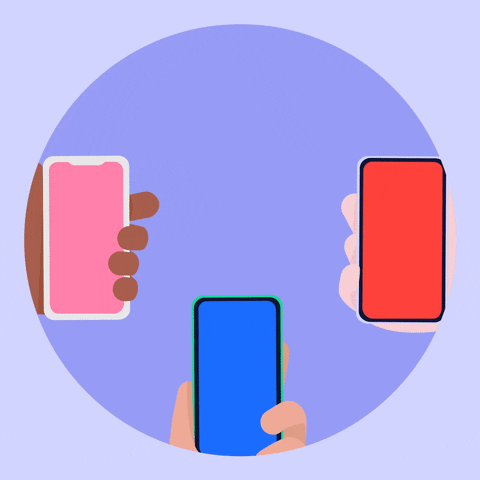
Setting Up for Success: Enable Your Reviews Feature
Step-by-Step Guide to Enable Reviews on Your Facebook Page
Unlocking the potential of customer feedback is simple with Facebook’s user-friendly setup. Just follow these steps to enable reviews on your page:
- Ensure you’re logged into your Facebook Business page.
- Click on the “Settings” tab at the top corner of your page.
- Navigate to “Templates and Tabs”—the place where your page layout lives.
- Here, you’ll find a slider to enable reviews; toggle it ON. Now you’re primed to start collecting those invaluable customer insights!
Remember, adding this feature brings you a step closer to tapping into the authentic voices of your customers, which can elevate your brand to new heights.
Customizing Your Review Settings for Maximum Engagement
Customization is key to ensuring your reviews section not only fits with your brand but also encourages maximum engagement. Let’s jazz up your review space with these tweaks:
- Pin-shining reviews for everyone to see right at the top of the section.
- Consider the order of tabs—position “Reviews” where it’s most visible, perhaps just after the “About” section.
- Activate notifications, so you never miss a beat and can respond promptly to new reviews.
With these adjustments, you’ll not only create an inviting space for customers but also show that you value and act on their feedback.
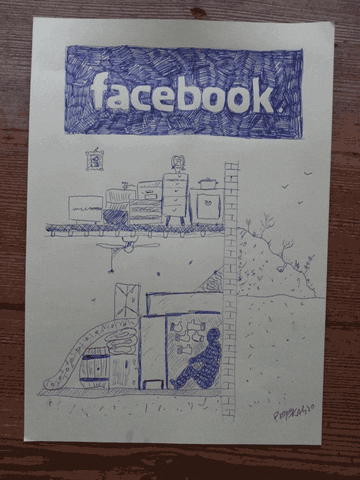
Accumulating Authentic Reviews: Strategies and Best Practices
Encouraging Satisfied Customers to Share Their Positive Experiences
Your customers love what you’re doing, so let’s make sure their voices are heard! Here’s how you can get those glowing reviews flowing in:
- Leverage the power of a simple ‘thank you’ and ask customers to share their experience while it’s still fresh.
- Offer a space for customers to “check in” on Facebook at your location; it’s a gentle nudge for them to post a review later.
- Keep your calls-to-action creative. For example, why not ask customers to share a favorite memory or the item atop their wishlist from your business?
Remember, a customer who feels heard and valued is more likely to spread the good word about your services or products.
Navigating Negative Feedback: Responses That Turn Tides
Facing negative feedback can be daunting, but it’s an opportunity to demonstrate great customer service. Here’s how to transform a critical review into a positive experience:
- Reply quickly, but take the time to understand the concern. Swift acknowledgment shows you’re attentive, and a thoughtful response shows you’re committed to customer satisfaction.
- Apologize sincerely, even if it’s a misunderstanding. It’s not just about admitting fault—it’s about showing empathy.
- Offer a solution that’s both practical and satisfactory. Be it a replacement, refund, or another form of resolution, make sure the customer feels heard and valued.
- Finally, invite the customer to discuss the matter privately, if necessary, to demonstrate a genuine willingness to make things right.
By responding constructively to negative feedback, you can win back customer trust and even turn critics into advocates.
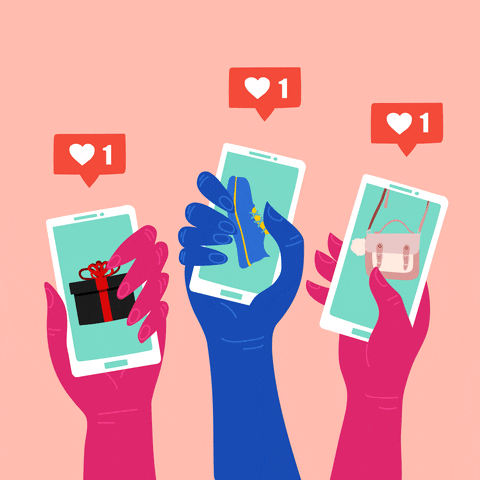
Leveraging Reviews to Amplify Your Brand
Showcasing Stellar Reviews on Other Platforms
Diversify the reach of your top reviews by showcasing them across various platforms. Doing so not only amplifies positive sentiments but also reinforces your brand’s credibility. Here’s how to make your reviews do double duty:
- Share snapshots of your Facebook reviews on Instagram stories or as Twitter updates, highlighting the joy and satisfaction of your customers.
- Don’t shy away from using these testimonials in your marketing emails, adding a personal touch that resonates with your audience.
- Got a YouTube channel? Feature video testimonials or create a compelling customer review highlight reel.
Cross-promotion of your Facebook page also drives traffic back to the source, where potential customers can delve into a treasure trove of positive experiences.
Promoting a Culture of Transparency and Trust Through Reviews
Cultivating a culture of transparency and trust is not just a feel-good strategy; it’s smart business. Here’s how to use your reviews to build this culture:
- Proactively showcase all types of feedback. Yes, even the not-so-glowing reviews. It’s this honesty that elevates your brand as trustworthy.
- Engage with reviews publicly. Respond to them directly on your Facebook page where current and prospective customers can see that you take customer service seriously.
- Share the behind-the-scenes actions taken to improve based on feedback. Whether it’s tweaking a product or training staff—let your audience know how their input makes a difference.
These practices reassure customers that your brand values openness and commits to excellence, turning one-time buyers into lifelong fans.
Understanding Facebook Recommendations and Their Influence
From Star Ratings to Written Endorsements: What Changed?
In the ever-evolving digital world, Facebook took a page from the modern playbook and transitioned from traditional star ratings to a more conversational form of feedback with written endorsements. Now, the focus is on the simple yet powerful question: “Do you recommend this business?” Users can answer with a straightforward “Yes” or “No”, accompanying their choice with tags, pictures, and a narrative to provide more context and personality to their reviews.
This switch aims to simplify the review process while giving a more accurate depiction of customer sentiment. You might picture this approach as a friend casually recommending a favorite spot—a narrative review evokes a stronger connection than a numerical score ever could.

Harnessing the Power of Recommendations Alongside Reviews
Combining the authenticity of recommendations with the traditional model of reviews creates a powerful tool for your brand. Here’s how to harness this power effectively:
- Highlight themes in your recommendations by using tags that Facebook enables, which makes common positives about your business stand out.
- Use detailed narratives from your recommendations in your marketing materials to tell a compelling story about your brand.
- Ask customers to add photos with their recommendations, offering visual proof and making the reviews even more relatable and trustworthy.
Embracing both recommendations and reviews provides a well-rounded view of your business, impressing upon new customers the quality and reliability of your brand.
Avoiding Common Pitfalls: Spot Fake Reviews and Maintain Integrity
Tips for Spotting a Fake Facebook Review
Fake reviews can damage your brand’s reputation, so stay vigilant. Keep an eye out for these red flags:
- Vagueness: Generic comments could be a sign of someone who’s never actually interacted with your business.
- Reviewer’s profile: Is it newly created, or does it lack a genuine history? That’s suspicious.
- Overly promotional: Does the review push a competitor or feel out of place? It might not be a real customer.
- Emotionally charged language: Disproportionate anger or praise could indicate an ulterior motive.
Identifying these sneaky fakers is crucial in maintaining the integrity of your Facebook page and your business’s reputation.

How to Report a Facebook Review and Protect Your Brand
When a review smells fishy or doesn’t comply with Facebook’s Community Standards, here’s how you can hit the report button:
- Find the questionable review on your business page and click on the three dots in the top right corner.
- Choose ‘Find Support or Report Recommendation.’
- Select the reason for your report from the options provided, then click ‘Submit.’
While you can’t delete the review yourself, this process alerts Facebook to potentially false reviews that could tarnish your good name. Meanwhile, keep your cool and even consider banning the reviewer or hiding their posts to keep your page positive and authentic.
Adapting to the Digital Landscape: Advanced Tools for Review Management
Utilizing Automation for Review Notifications and Analysis
Harness technology to streamline your review management with automation. Here’s what you need to do:
- Set up automated alerts to notify you whenever a new review is posted. This ensures you never miss out and can respond promptly.
- Employ analytics tools that aggregate review data and pinpoint trends, helping you understand what customers love and where there’s room for improvement.
By automating these processes, you can devote more time to refining your services and less to manual monitoring, placing you squarely ahead of the curve.
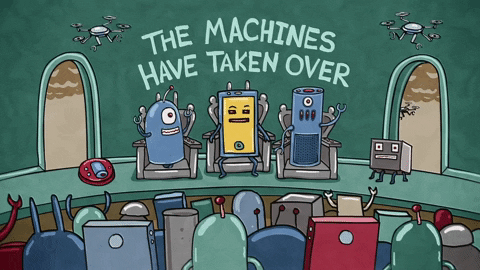
Integrating Reviews into Your Holistic Marketing Strategy
Your marketing strategy should be as dynamic as the reviews themselves. Here’s how to weave in those golden stars and heartfelt recommendations:
- Feature standout reviews in your paid and organic social posts, giving real-life kudos a podium.
- Create case studies or blog posts that delve into how you’ve adapted and improved from constructive feedback.
- Include testimonials in your newsletters, validating your offerings through the experiences of happy clients just like your readers.
This savvy integration reinforces the positive narrative of your brand and can turn the casual browser into a new customer, all while boosting existing customer loyalty.
Summary
Facebook, one of the largest social platforms, allows customers to discover businesses through reviews and recommendations. These reviews provide social proof and help businesses get noticed.
Businesses can collect more Facebook reviews by creating a Facebook business page and enabling the review feature. Customers can then easily leave recommendations or express dissatisfaction. Reviews are crucial as they contribute to online visibility and SEO, with positive feedback encouraging others to rate the business as well.
To manage Facebook reviews effectively, businesses should respond promptly to both positive and negative feedback, ask all customers for reviews, and use available tools for streamlined responses. It’s important not to buy Facebook reviews, as this can harm the business’s reputation and violate Facebook’s guidelines.







